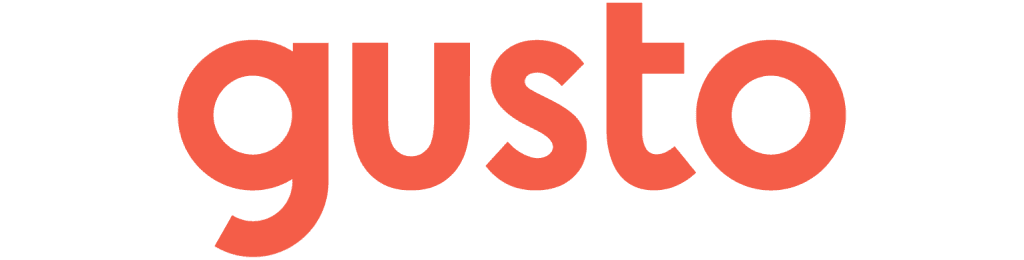
1. Sign into account
2. In "Settings", select Permissions
3. Permissions
3. Add new Admin = accountant and bookkeeper
First name: Flow
Last name: Finance
Email: Please use your account specific FlowFi email address!
*Use the provided alias email when prompted, replacing customername@flowfi.com with the specific email we’ve shared with you.