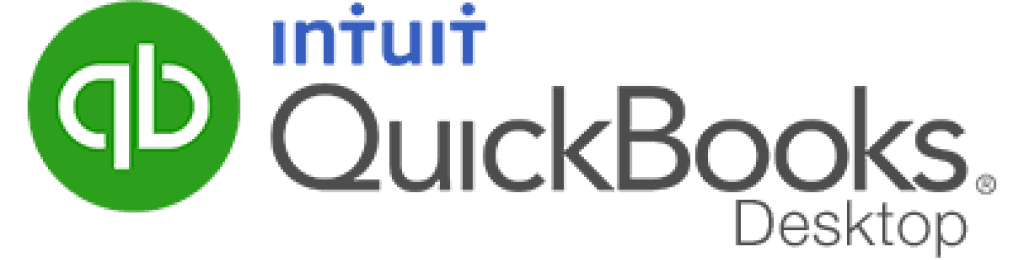
Sign in as an admin to the company file you need to import
Go to Company, then select Export Company File to QuickBooks Online
Select Start your export
Send your export to your account specific FlowFi email address!
FlowFi will create your QBO Online account and transfer the QBO Desktop data
FlowFi will send you admin permissions
*Use the provided alias email when prompted, replacing customername@flowfi.com with the specific email we’ve shared with you.