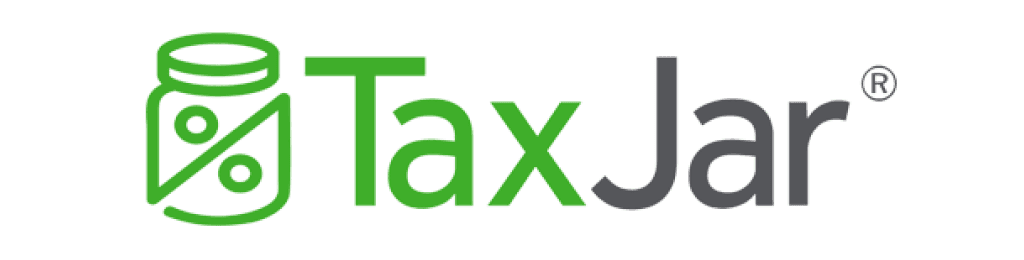
1. To get started, navigate to Account in the navigation bar of your Dashboard, then Users & Roles.
2. You can add users by clicking "Invite New User." The next screen will prompt you to send an invitation to their email address and choose a Role for that user:
3. Fill out the relevant information
First Name: Flow
Last Name: Finance
Email: Please use your account specific FlowFi email address!
4. Click on add "Member"
5. Save and send invitation
*Use the provided alias email when prompted, replacing customername@flowfi.com with the specific email we’ve shared with you.